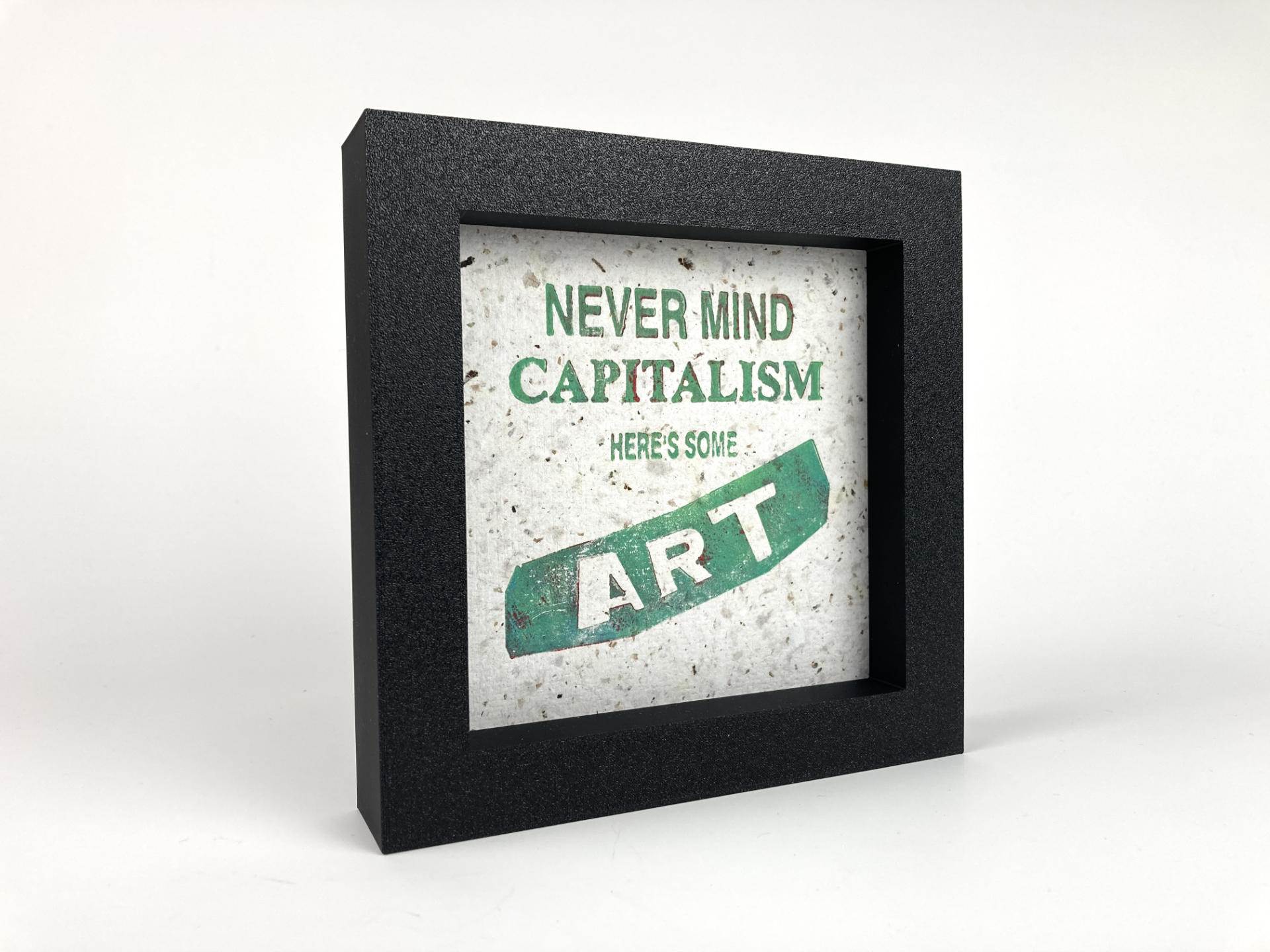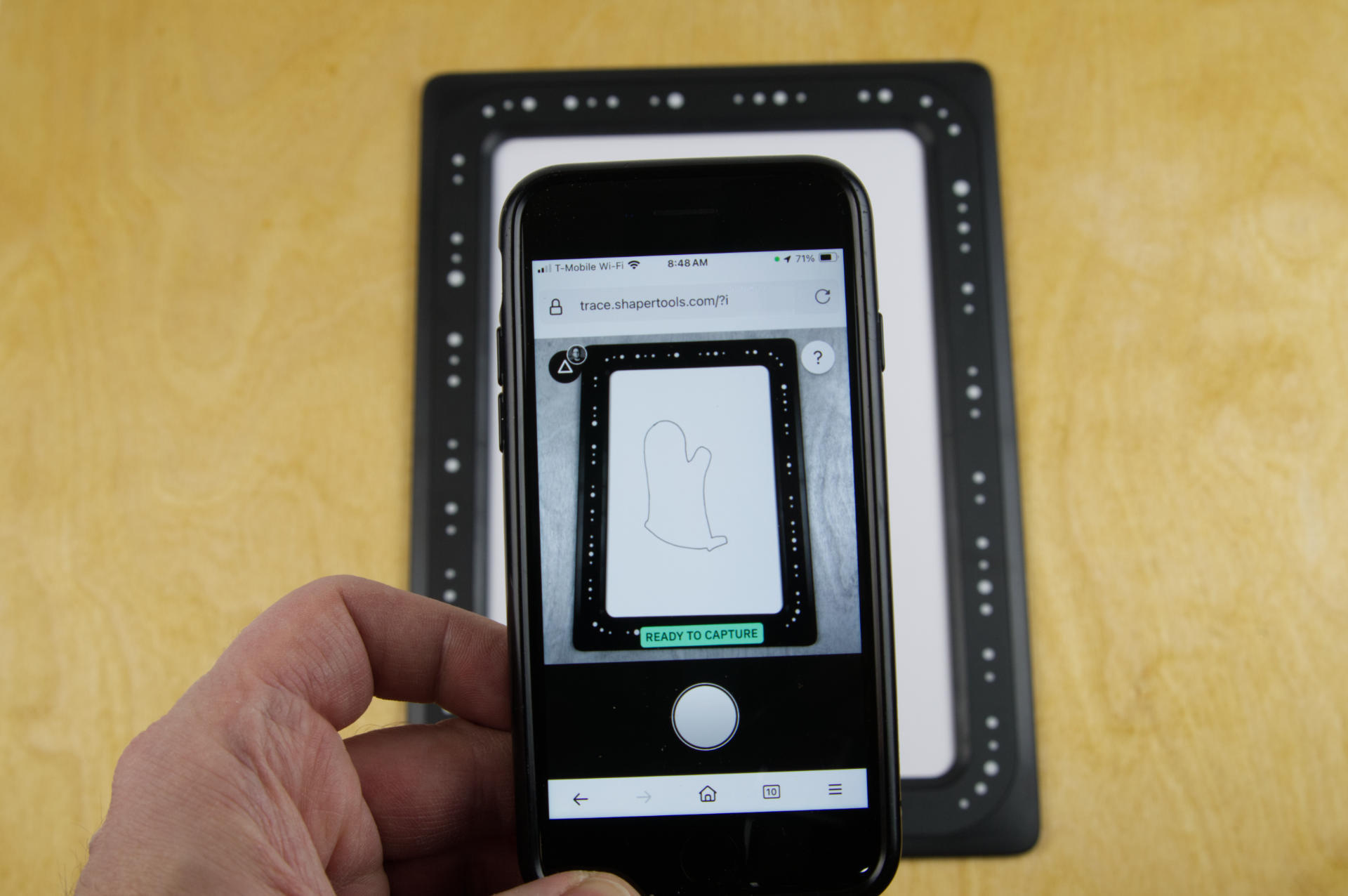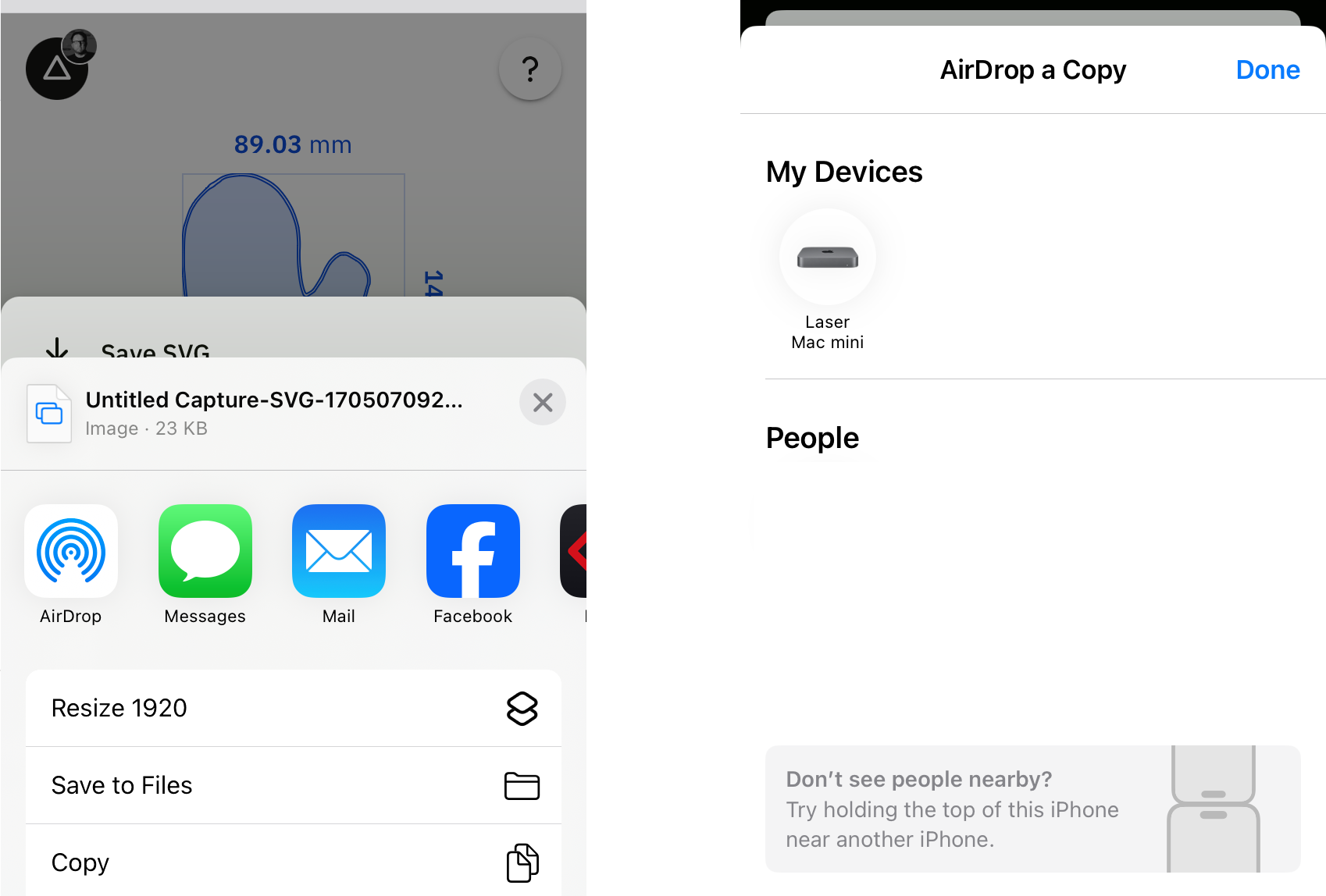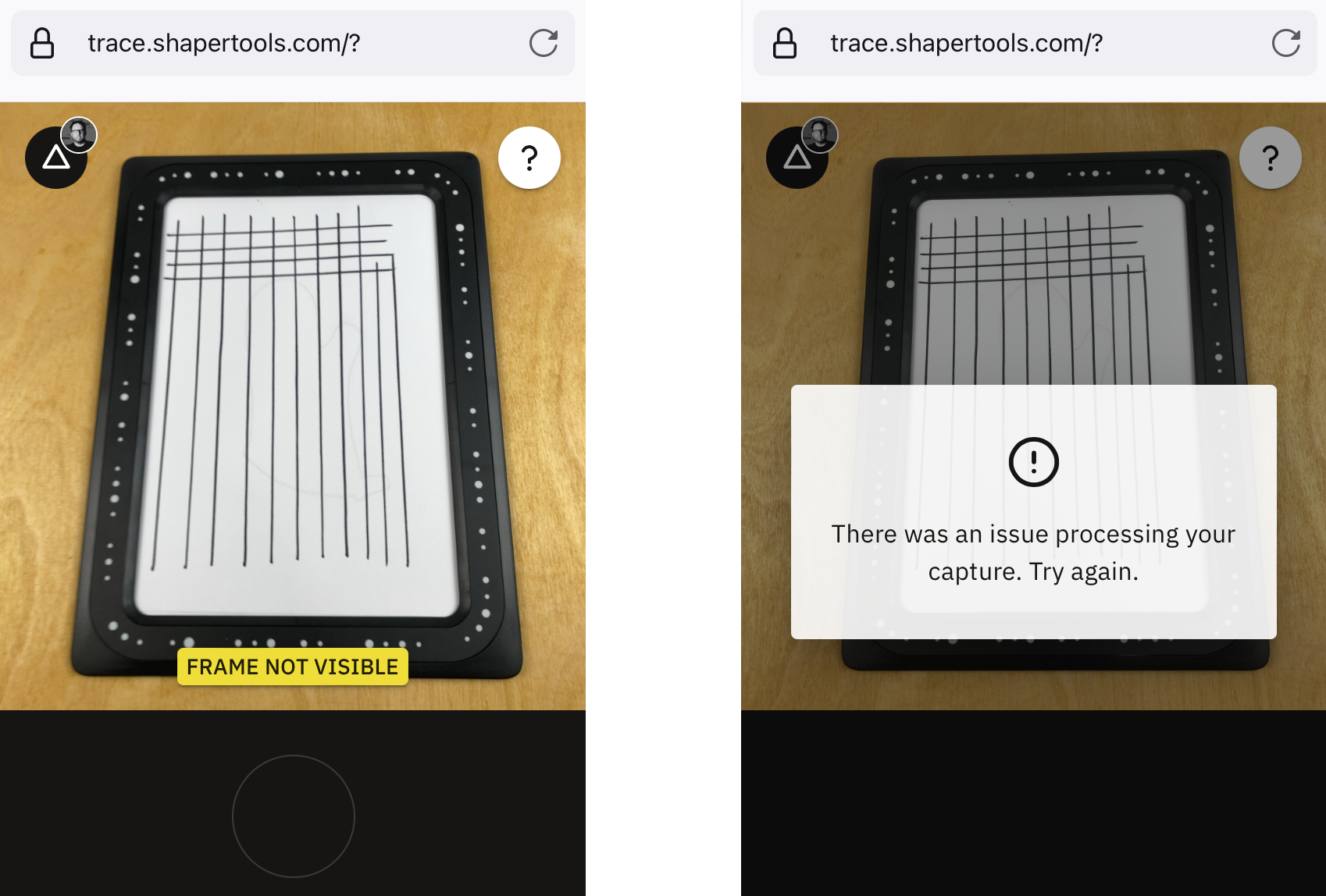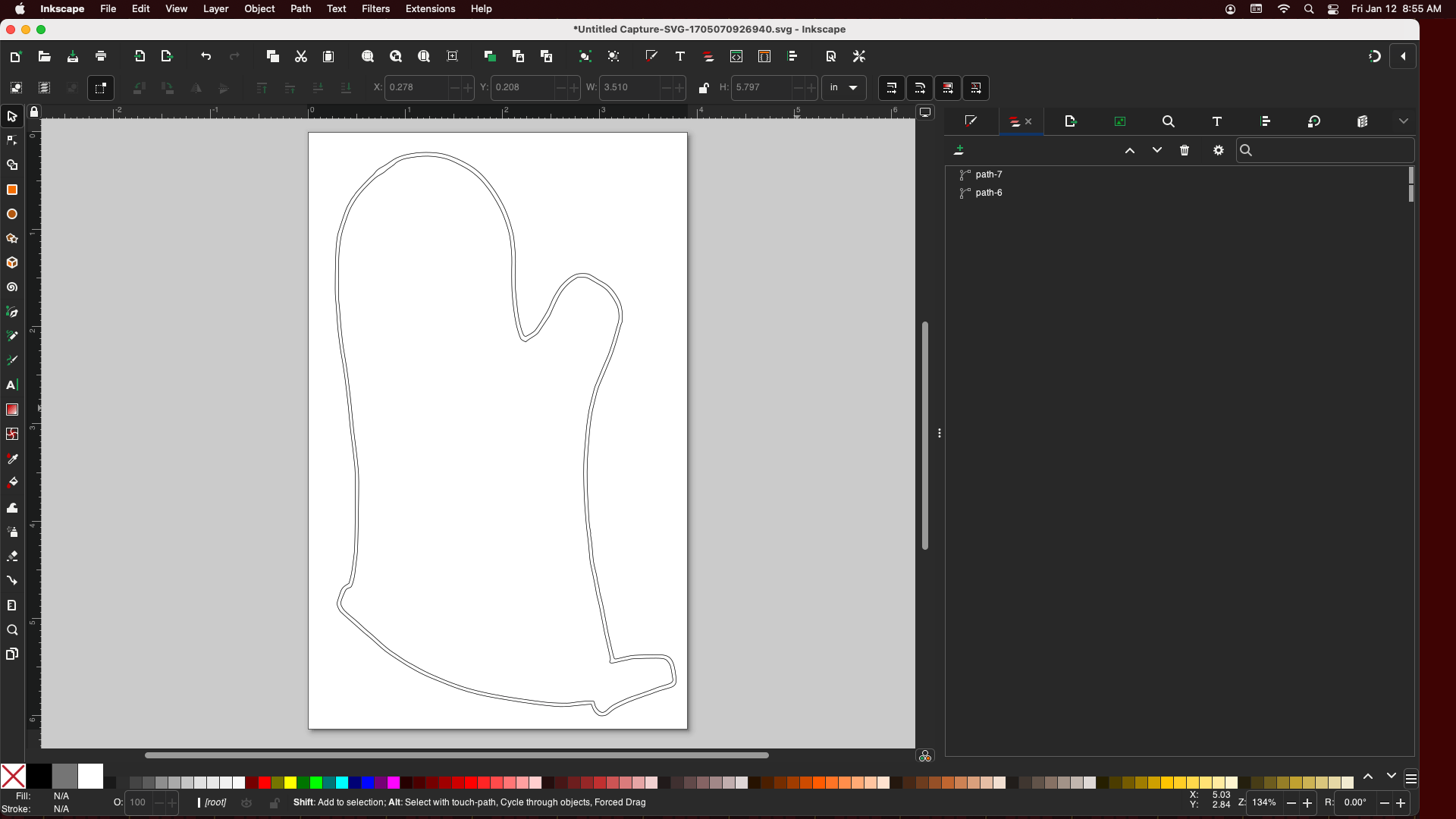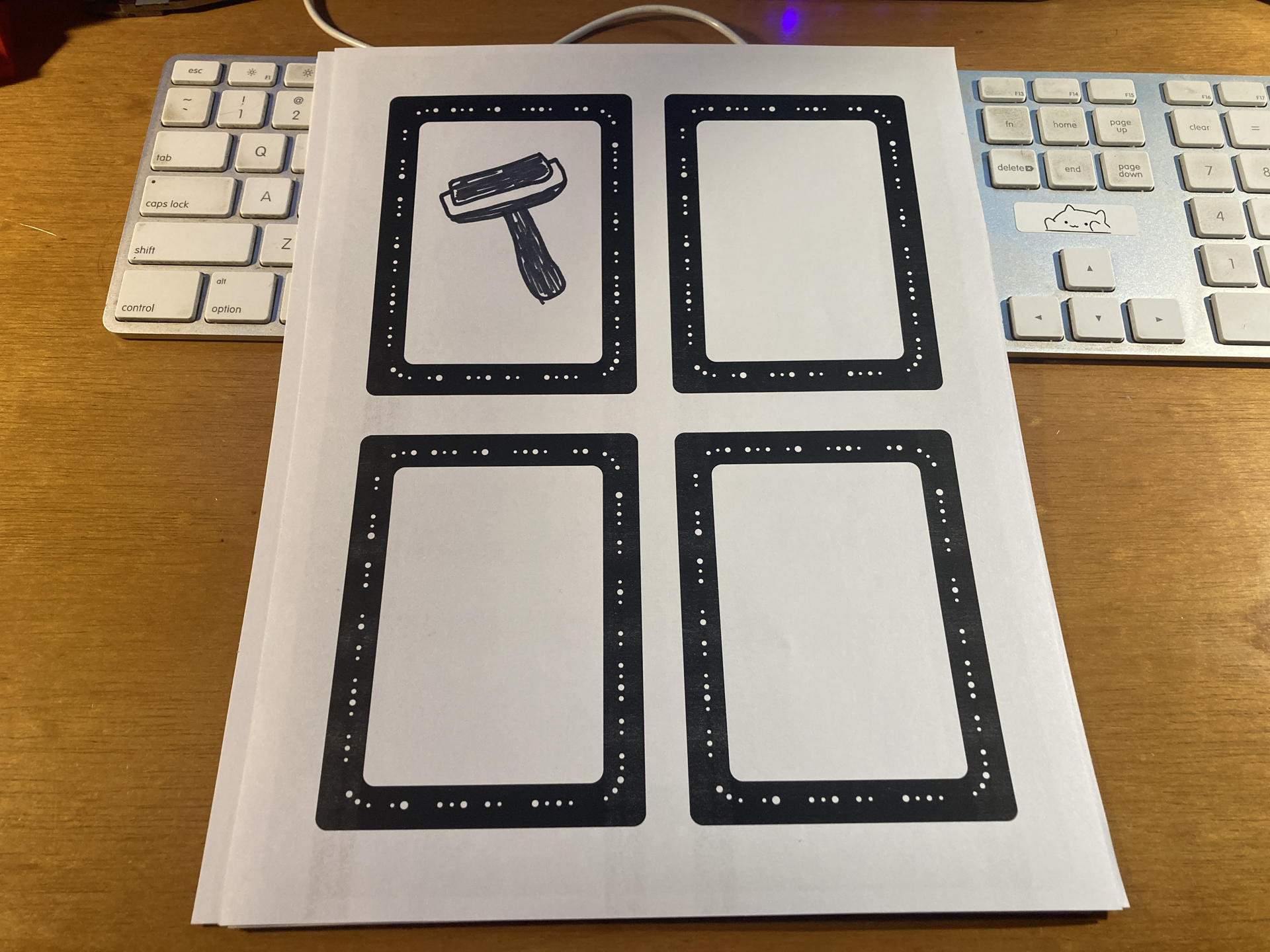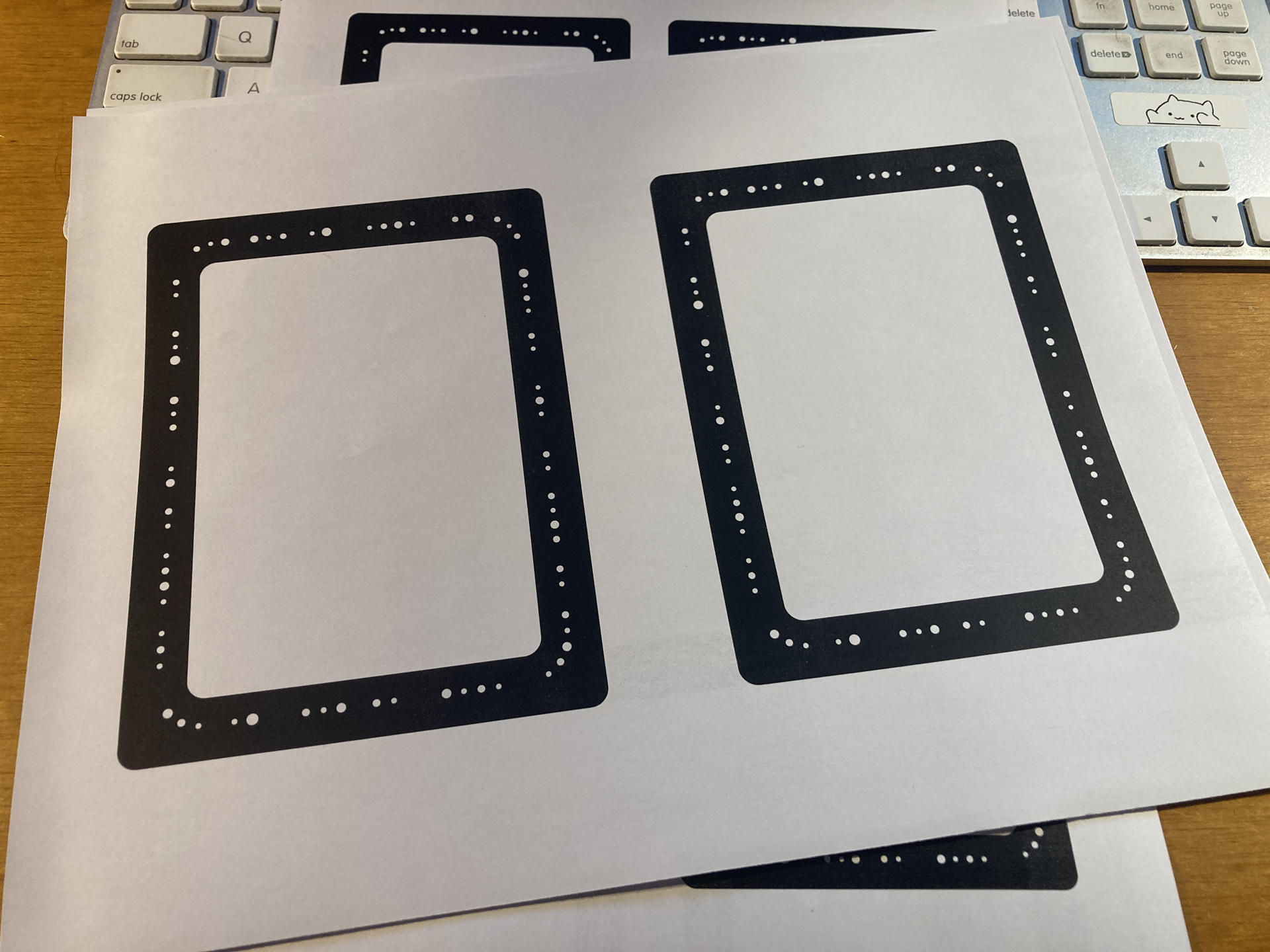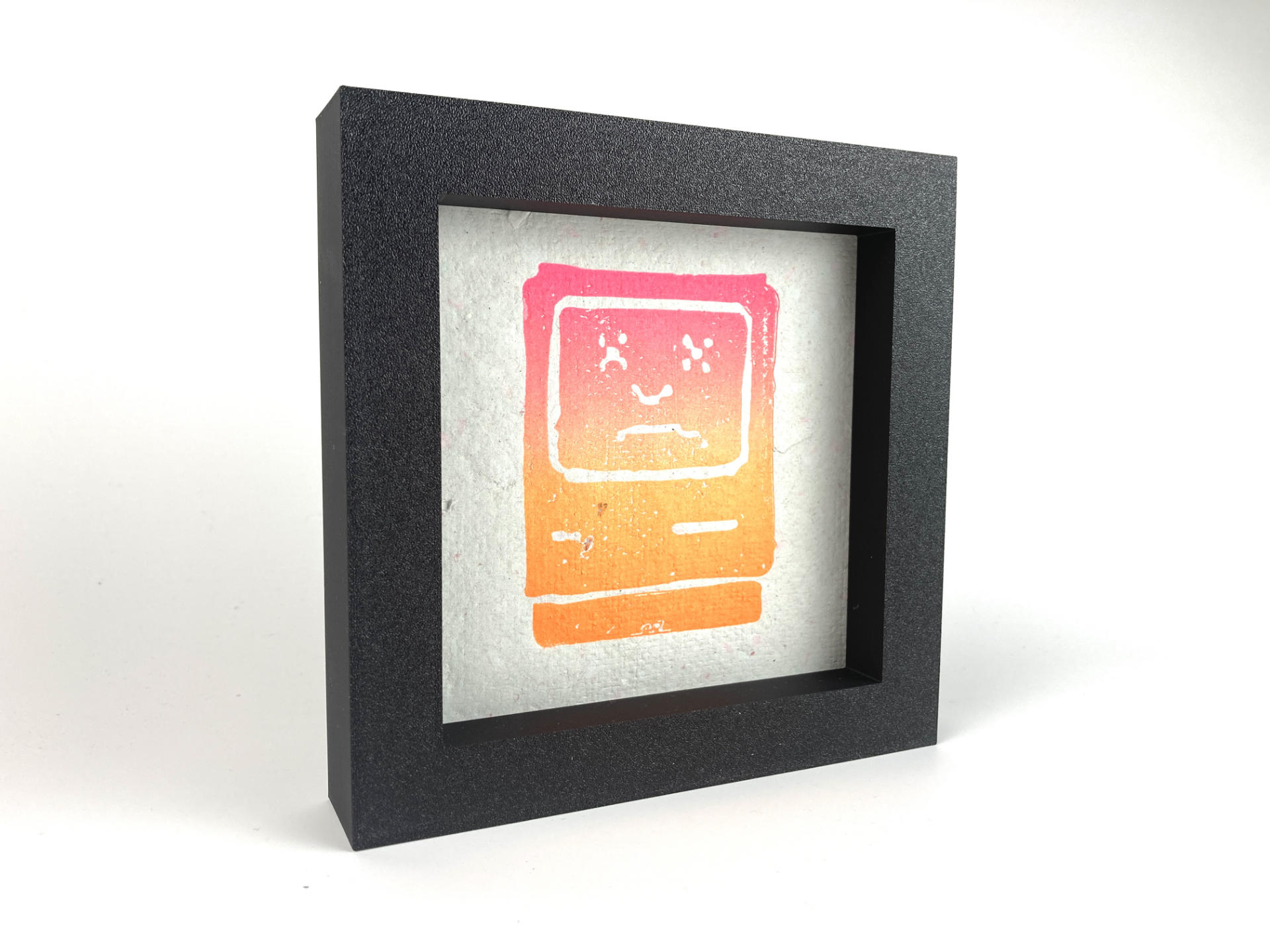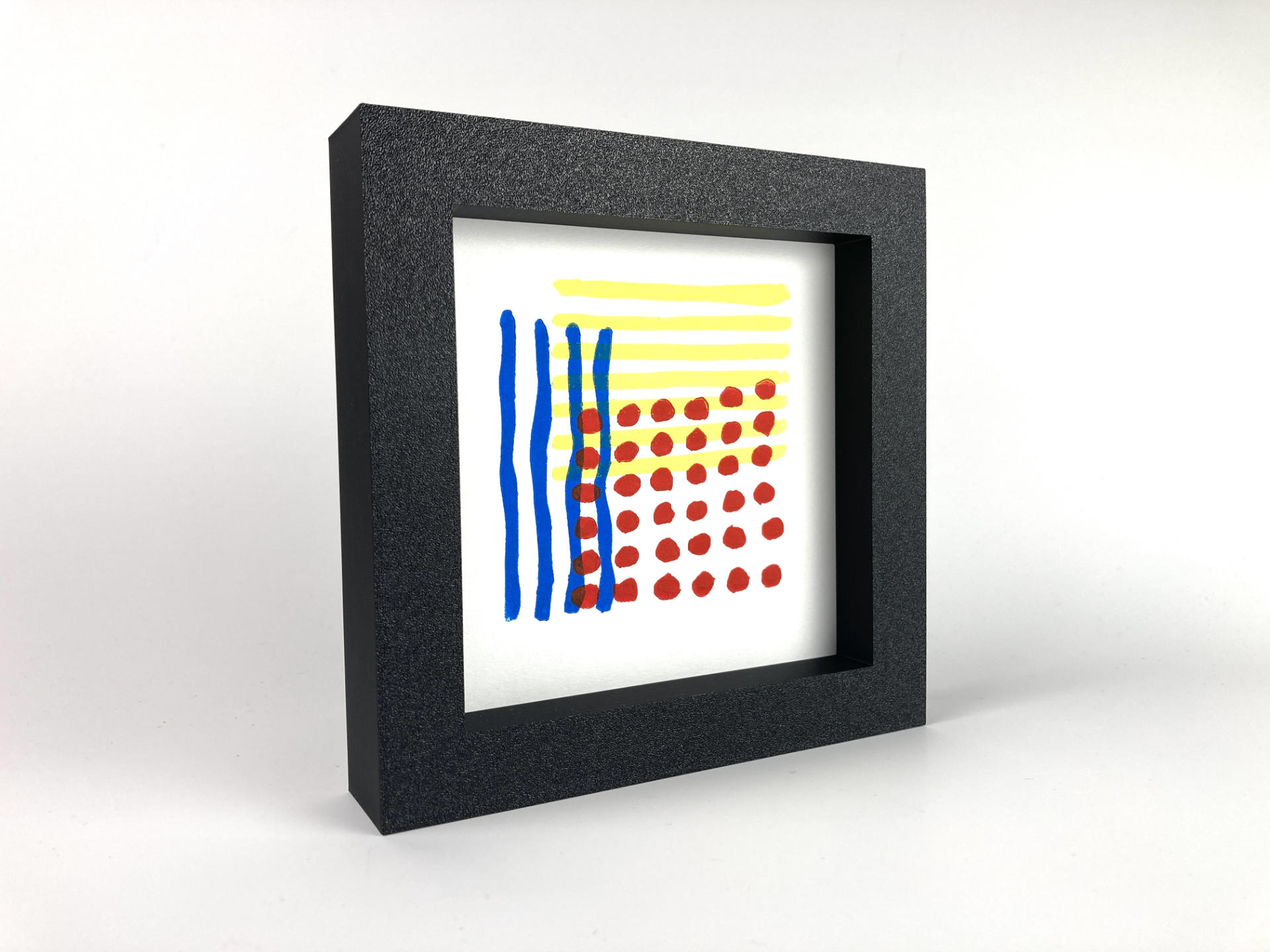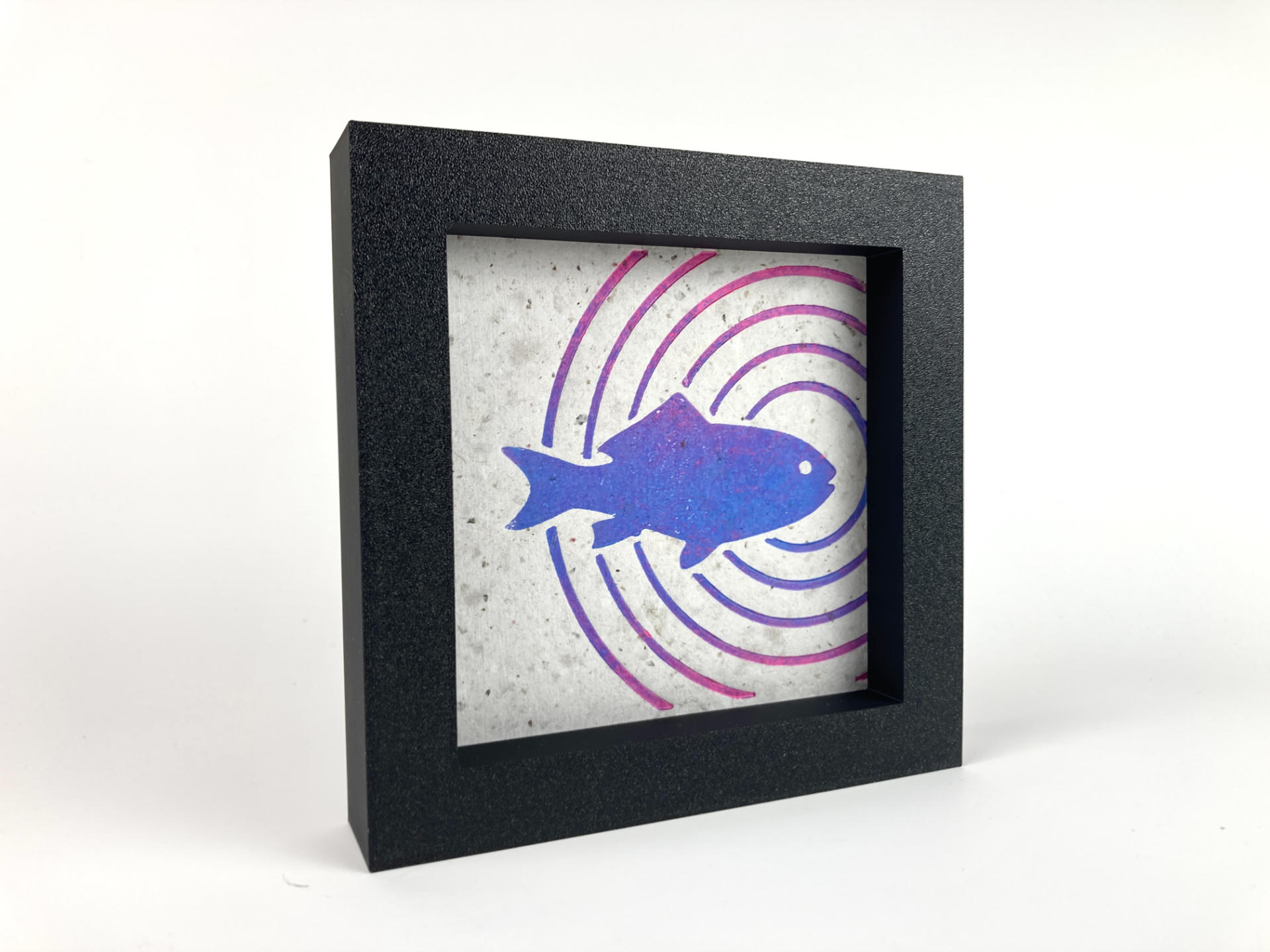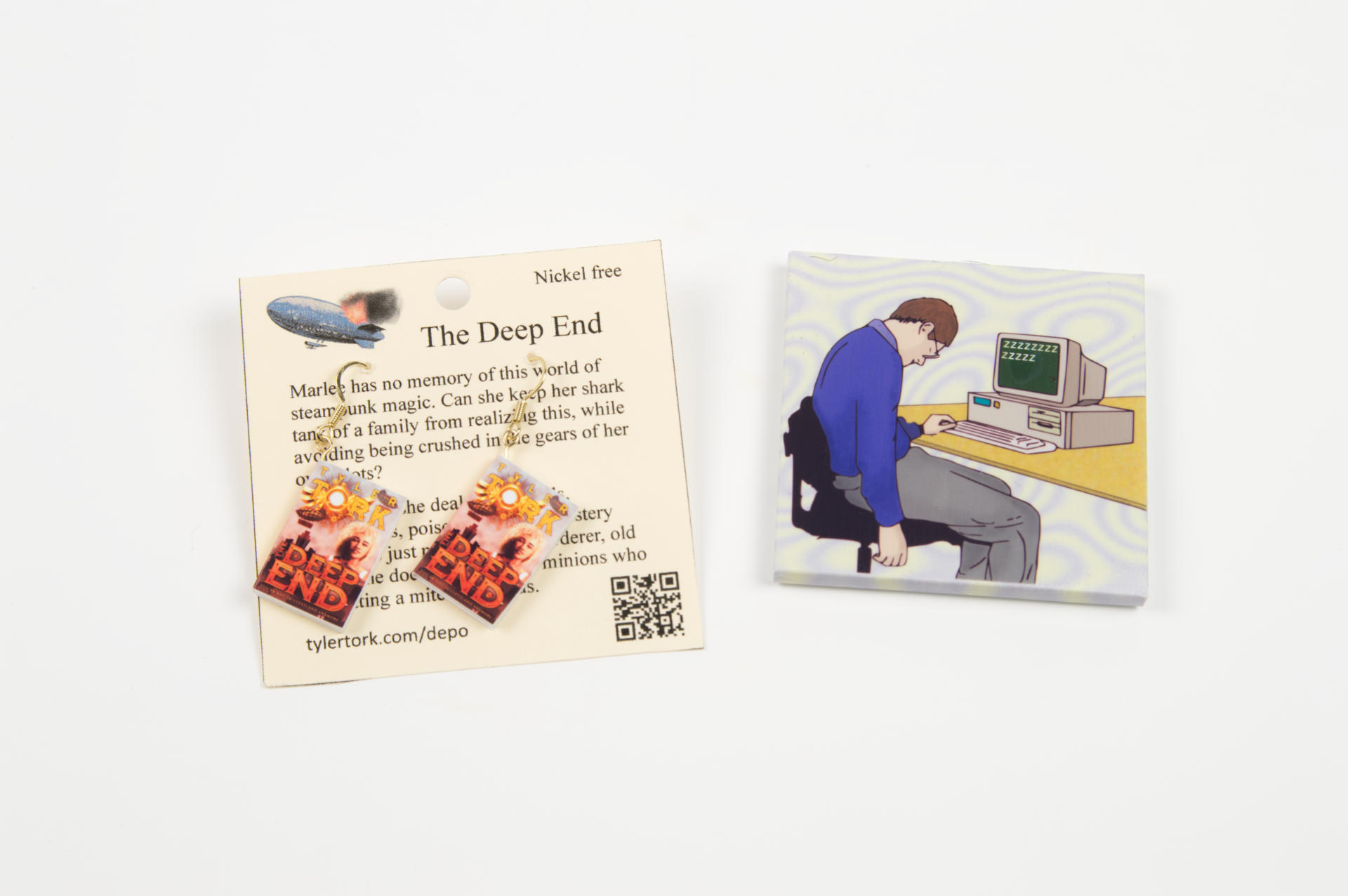Have you already see January Prints in Progress Part I? This is Part II of the journey to create 30 pieces of art in 30 days in January 2024. Part I covered the basics of the project, so in Part II I’ll show the latest prints and talk about all sorts of random things.
I have been really enjoying this process. Each day I come up with one or more ideas, and either design something digitally or print out an image and do a bit of tracing and drawing and then digitize that and make a plate. The plates are all 3D printed for this project, which has also been a challenge (sometimes fun, sometimes frustrating) but overall I have a process that works for me.
These sorts of creative challenges where you need to create something every day can be rough. I remember discussing a photo challenge with someone where they took one photo every single day and they said there were a number of times it would be 11pm at night, they’d be exhausted, but still had to find the energy to be creative and come up with an idea and get a decent shot…
If you get sick or have unexpected things happen (you know, like a power outage, flat time, having to get an MRI) it can be difficult to prioritize being creative when you are just trying to survive! (Luckily this month has been pretty smooth so far… Fingers crossed!)
Even though this month has been pretty smooth, it still takes alot of time. For me I’ve found that if I can get in 30 to 45 minutes in the morning before going to work that helps move things along pretty well. January has been a slow month for sales and I’ve just sort of pushed off a few other projects I have been working on. They are still getting done, just a little bit slower…
Speaking of slower, while I do like the challenge of creating something new every single day, I sort of look forward to this project ending so I can slow down. Most of these prints are a single iteration of an idea. To me design has always been about iteration and continually trying to improve things, so there are a few prints that I think are (nearly) perfect, and some that could definitely benefited from a bit more time and versions.
Ideas can be like that though… sometimes you get an idea and BAM! That’s it! You nail it on the first attempt… Or so you think. Maybe doing a number of versions, playing around with it, pushing it, pulling it, and trying variations is something worth doing. Once this months is over I may take that approach.
Speaking of approaches, these are relief prints and not linocuts or woodcuts because I don’t actually cut anything. Carving plates is a subtractive process while 3D printing the plates is an additive process. I am not the first person to do this, but I think I’m definitely a person who has now done a lot of this. As I mentioned in the previous post these 3D printed plates have some pros and some cons, and I’ll probably follow up on that topic in another post.
I also had to make more paper because of all these prints. Luckily I’ve sort of got that process down and can make about 16 to 20 sheets in about an hour or so and they are dry and ready to use in about a day and a half or so. Sometimes I really like the paper I make and other times I think I should just use pre-made quality paper made for printmaking. I’ll probably continue to make paper in the future (perhaps experimenting more and trying to create higher quality paper).
I hope you’ve enjoyed this update. We’ve still got another 10 days to go, so expect more prints to come. If you are interested in acquiring one of these prints for your collection let me know. We’re still running a “pay what you want” model in the interest of getting more art out to more people… people like you!