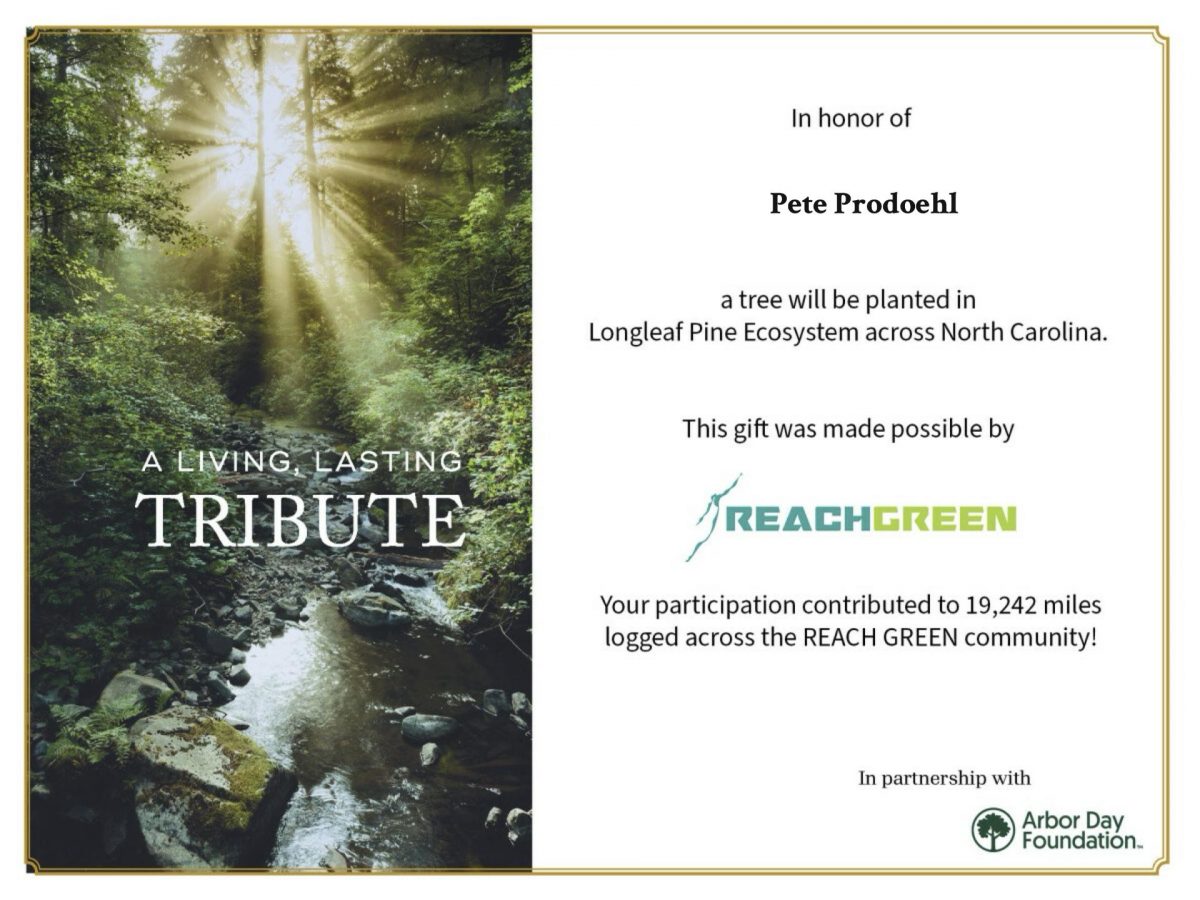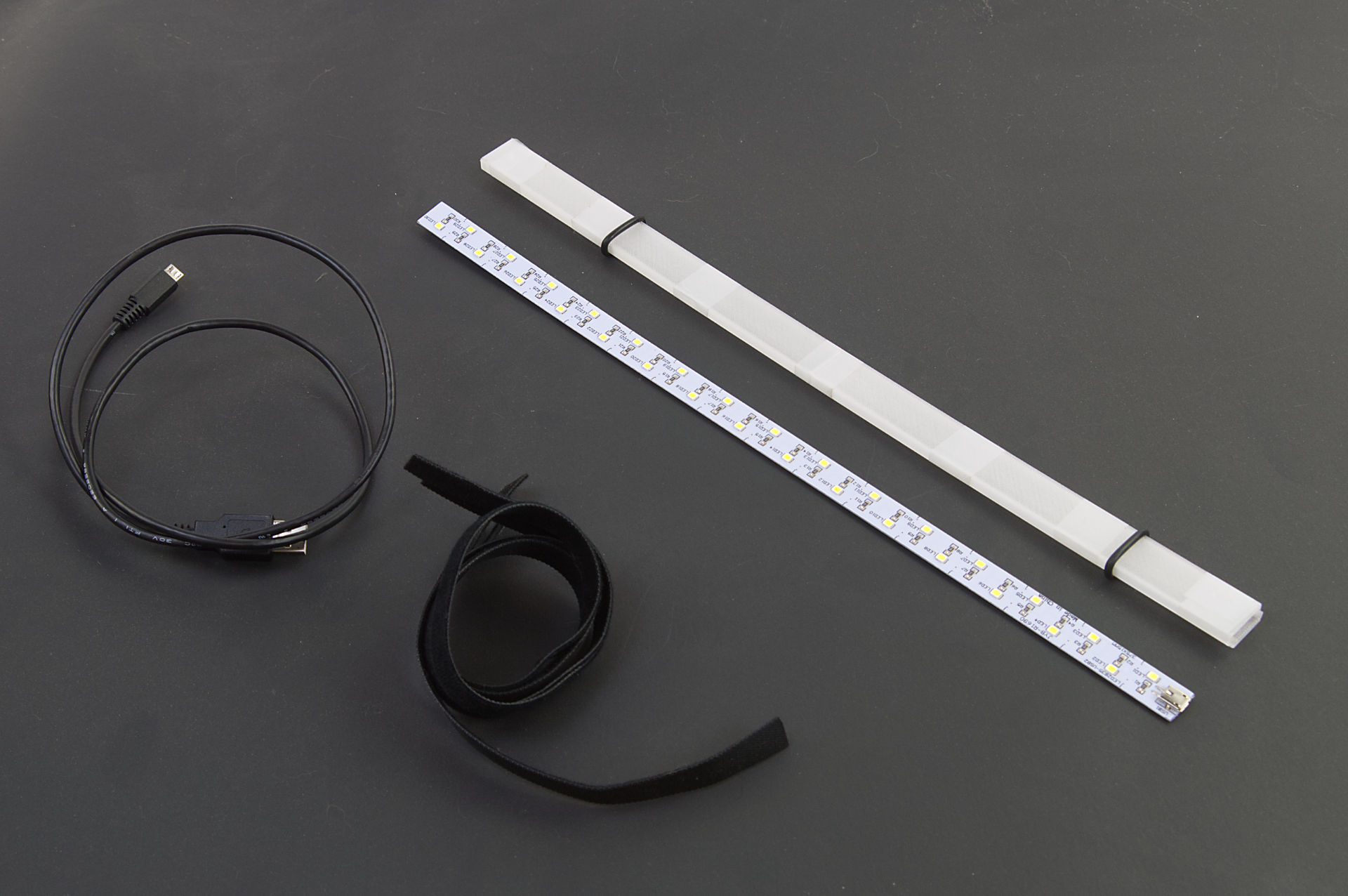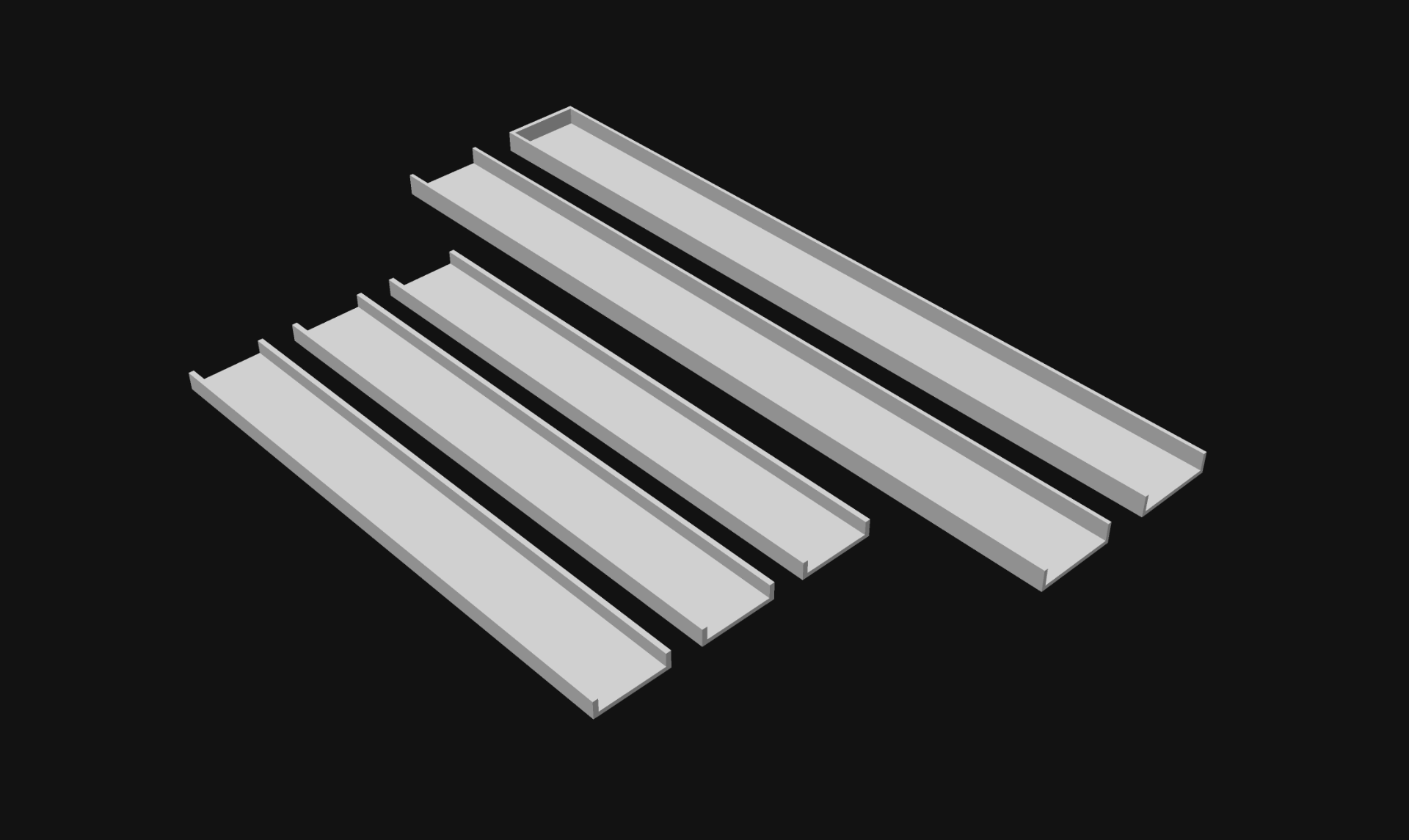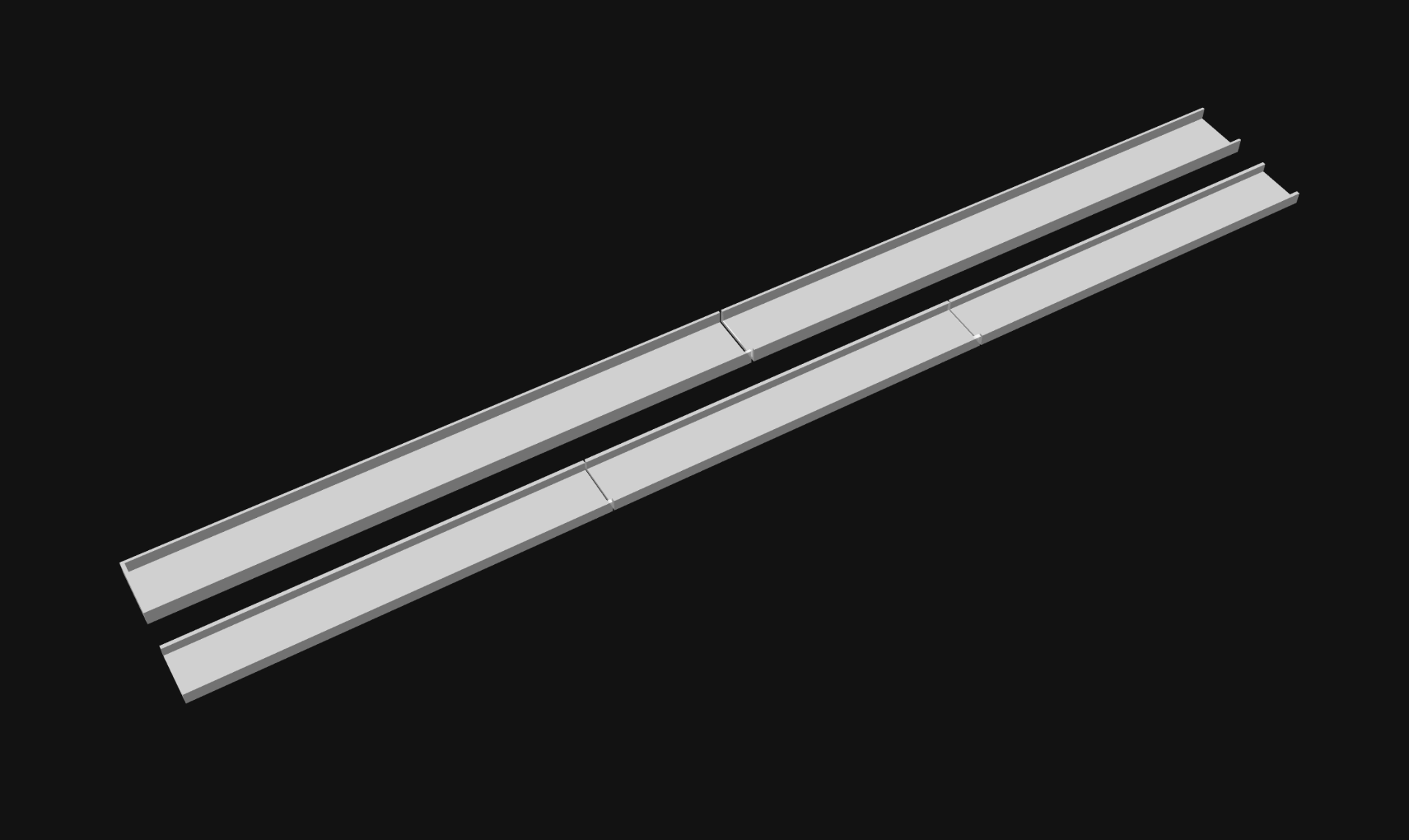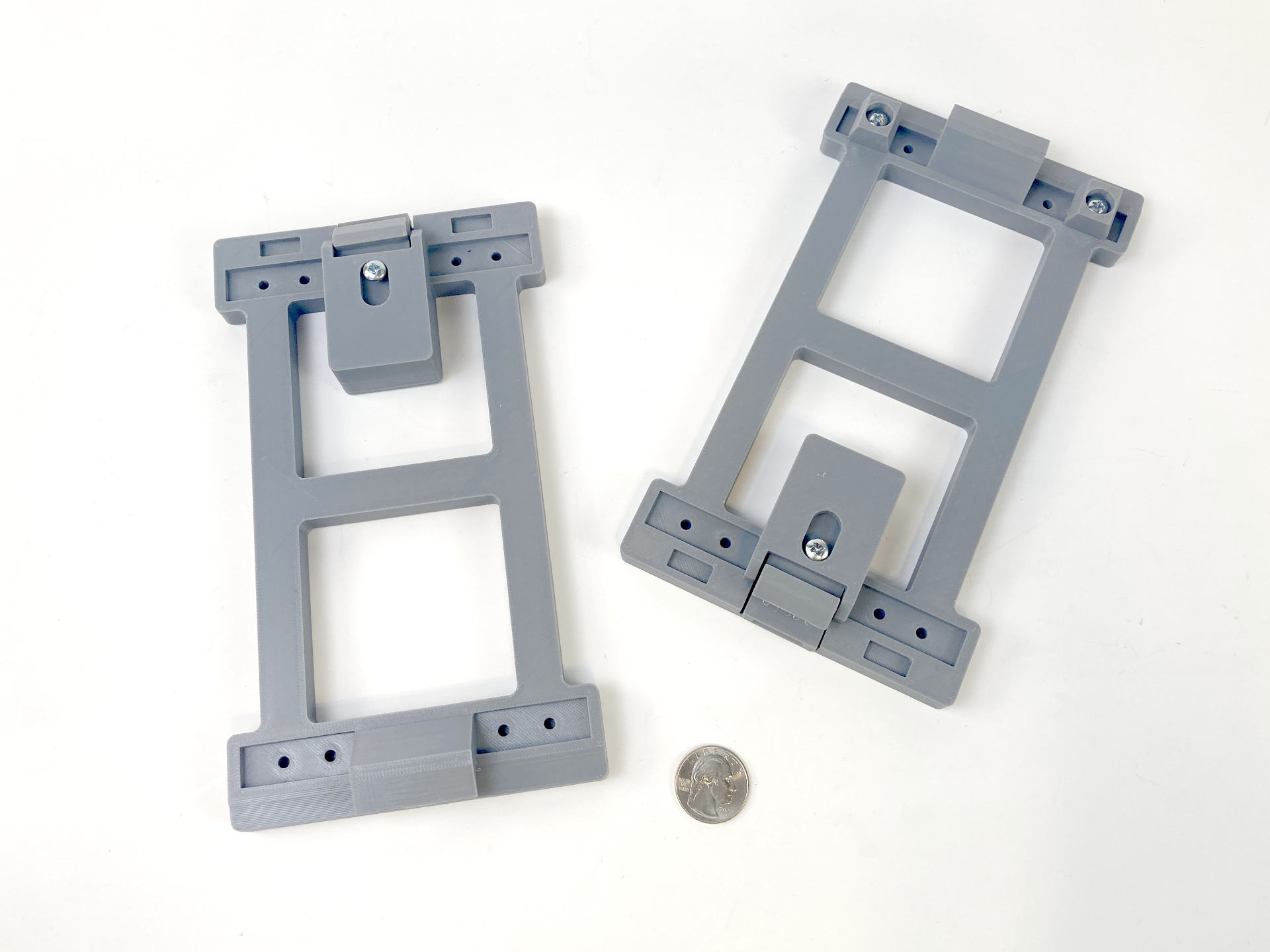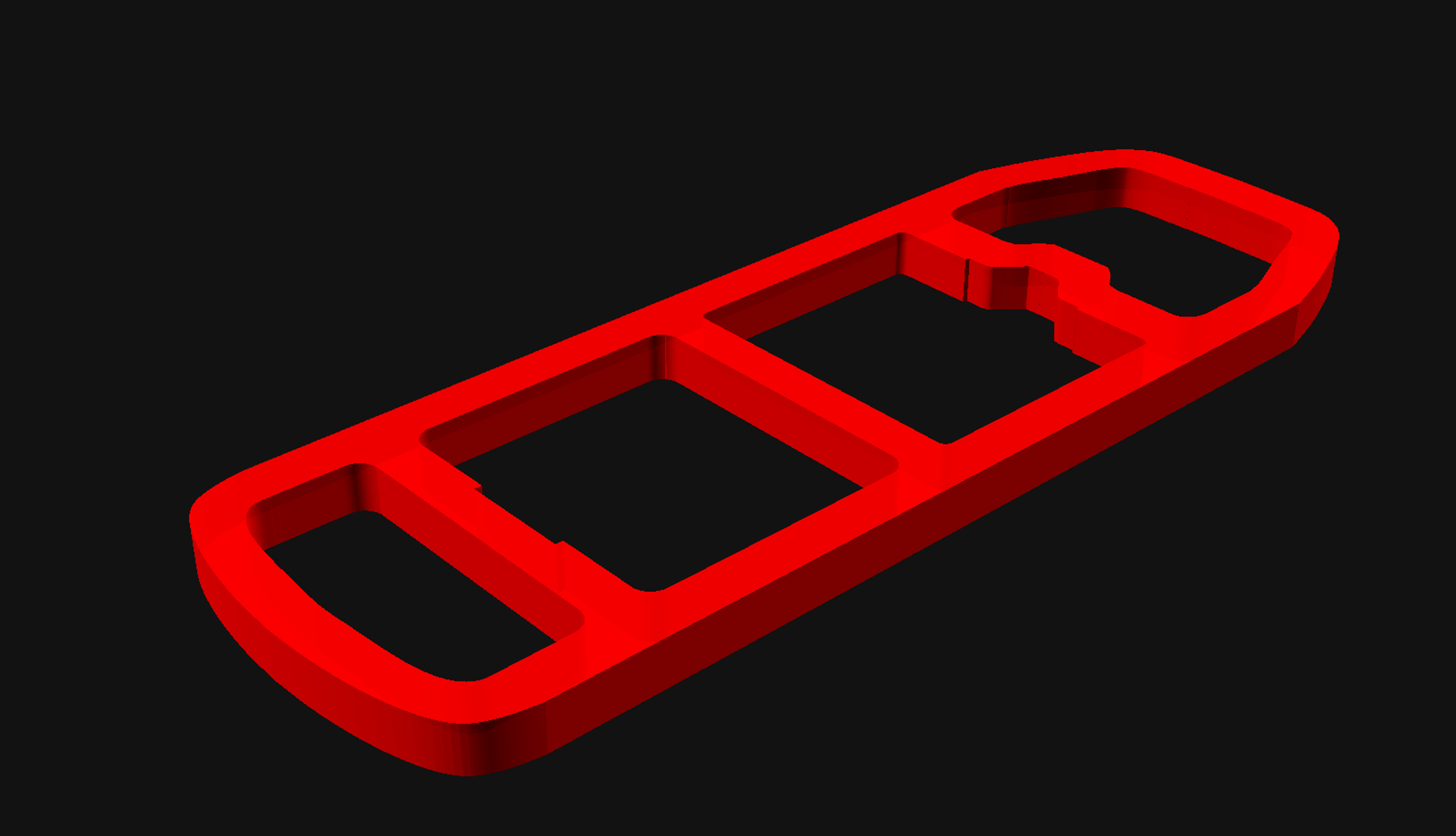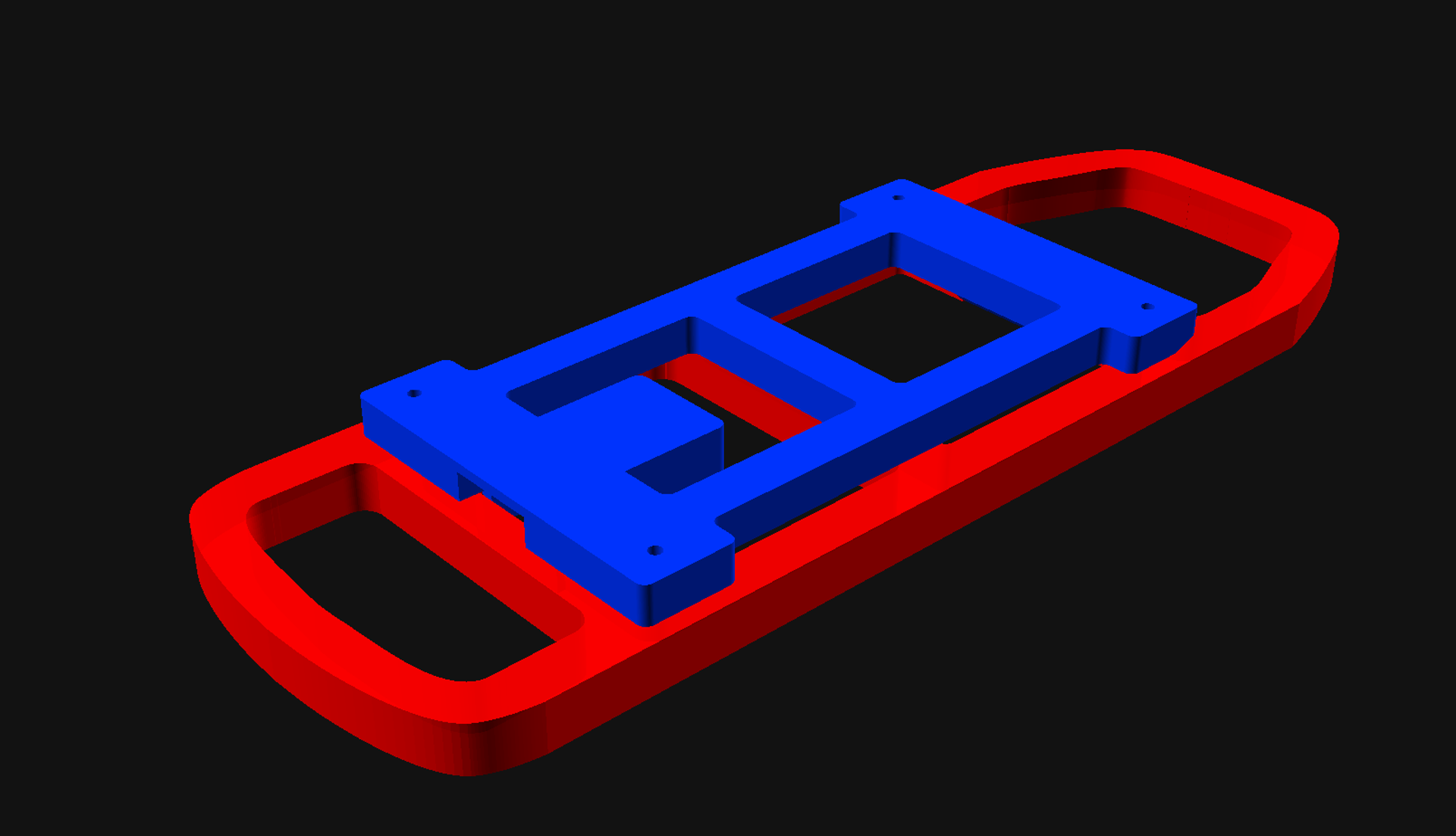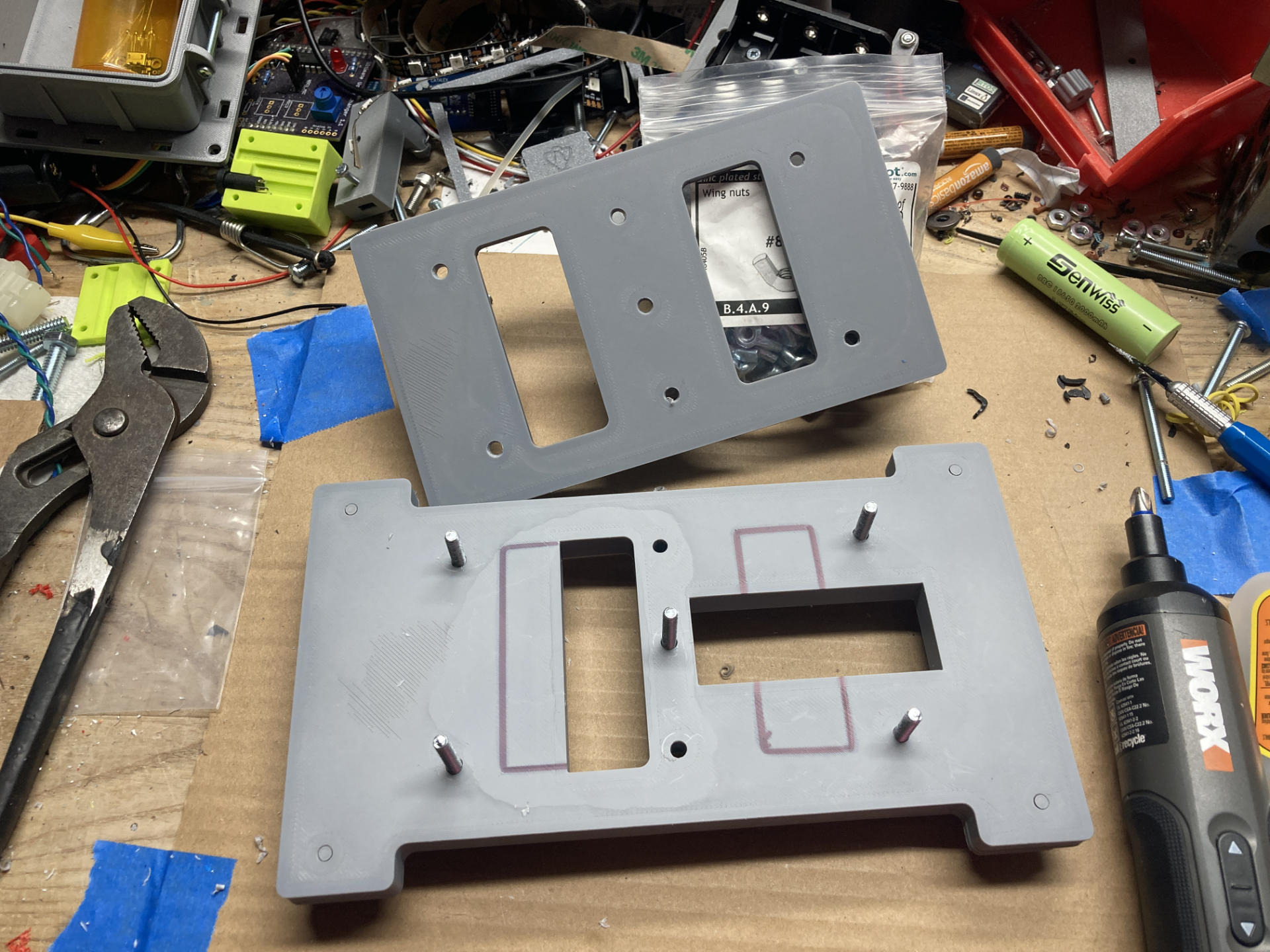In October 2025 I took part in the 10K Miles: 10K Trees Virtual Challenge which was organized by Reach Green.
Here’s an excerpt from a post on October 16th, 2025:
Every mile logged in the 10K Miles: 10K Trees Challenge plants a tree and builds community. The early success of the 10K Miles: 10K Trees Virtual Challenge has done more than exceed expectations, it has validated REACH GREEN’s mission. We set out to prove that when people are given a way to take meaningful environmental action that feels relevant, accessible, and achievable within their everyday lives, they respond.
This month-long challenge invites the REACH GREEN community to collectively log 10,000 miles by October 31. If we reach that goal, we’ll fund the planting of 10,000 trees through our partnership with the Arbor Day Foundation, REACH GREEN’s first beneficiary. Each mile logged represents a tangible step toward a healthier, more resilient planet, and the restoration of North Carolina’s endangered longleaf pine forests through our first collaborative project.
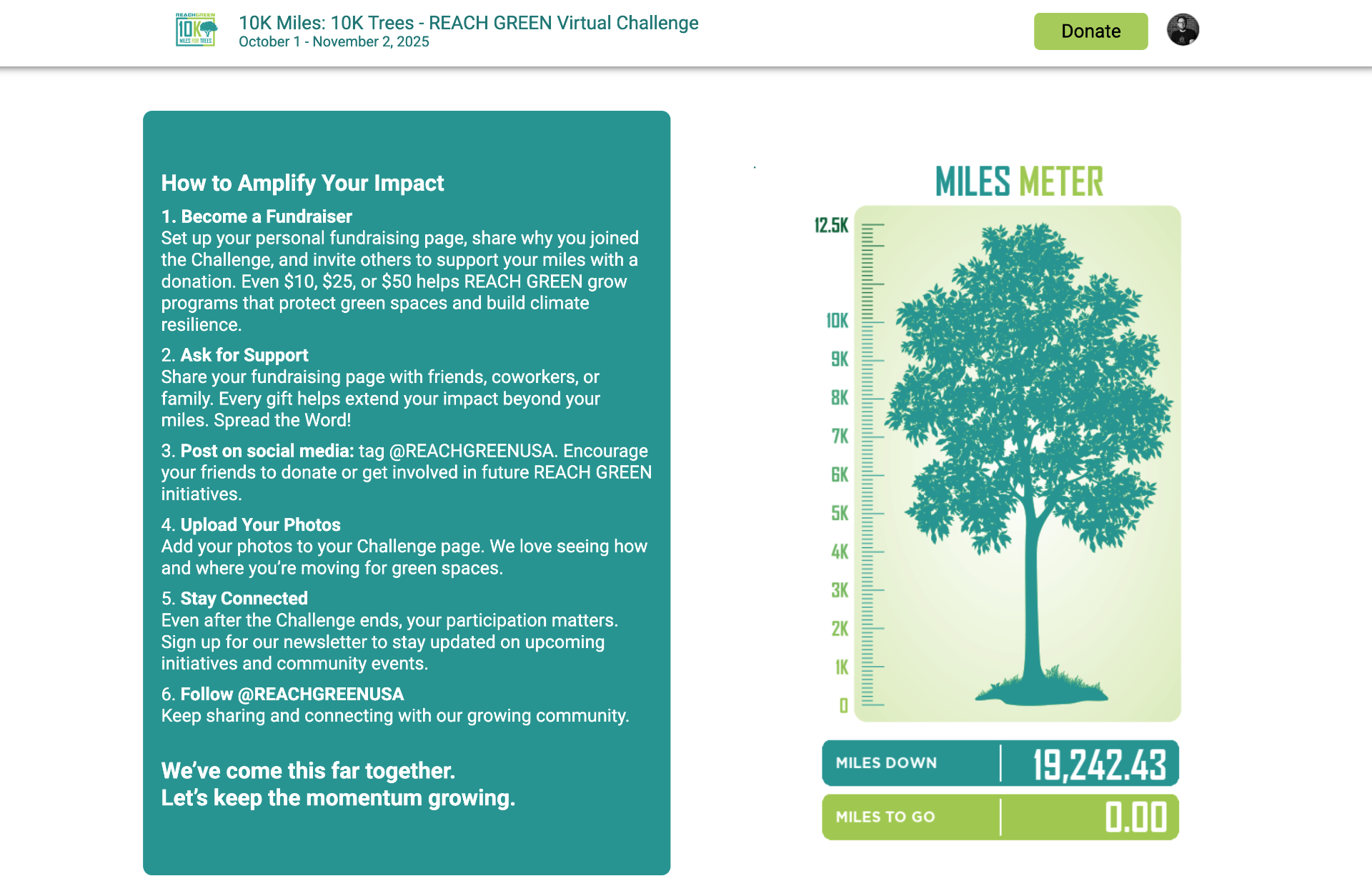
I was a little skeptical but I figured I was going to ride my bike anyway so why not join in and contribute. I love trees!
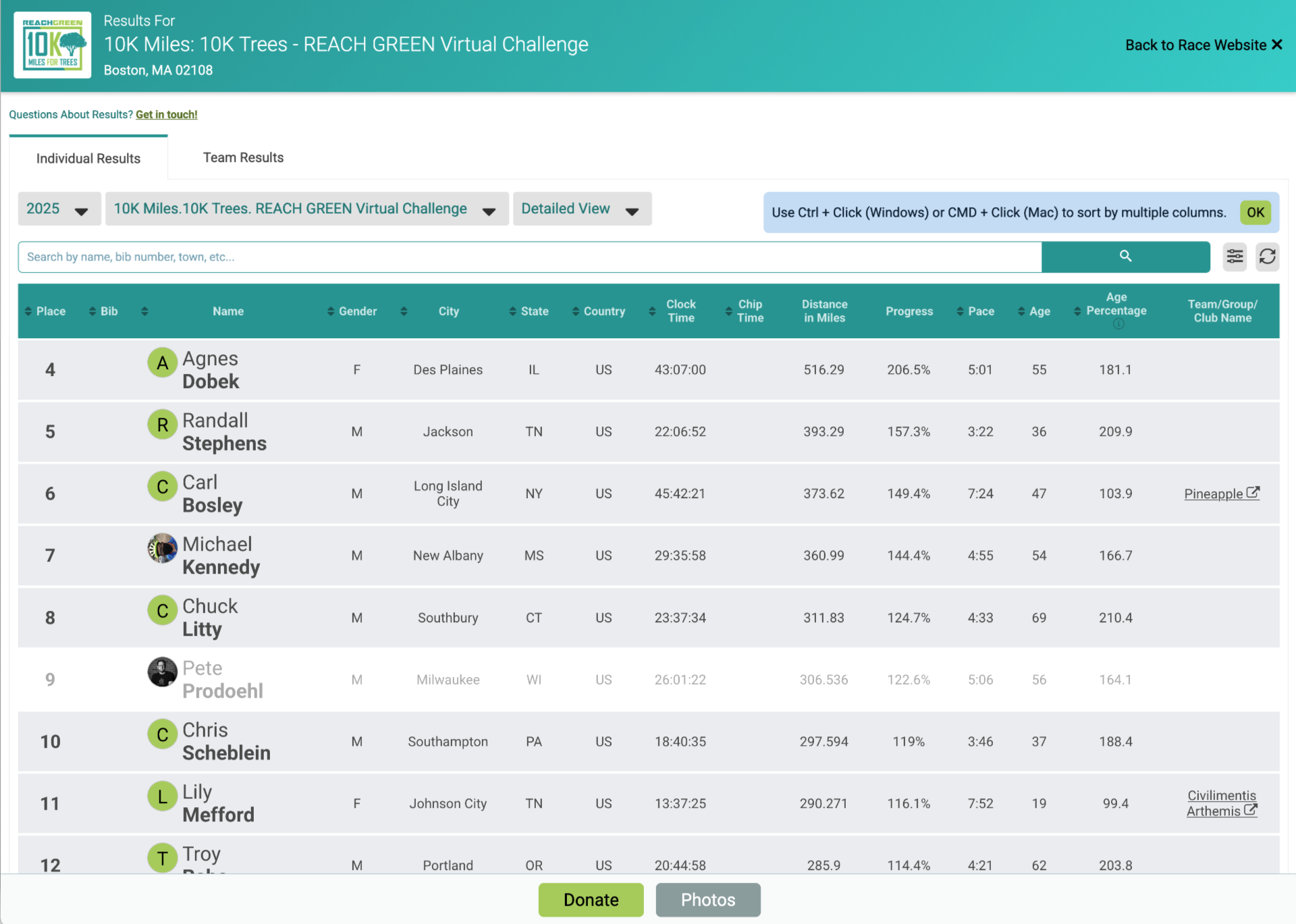
I’m not really a competitive person. I mean, I occasionally set goals for myself, but I’m not out to beat anyone. It was fun to watch the stats though, and I was usually between 9th and 12th place in the standings. October was amazing for bike riding. Not too hot, but still warm outside. I rode to work 15 days in October (often talking a longer route home) and was doing longer rides on the weekends.
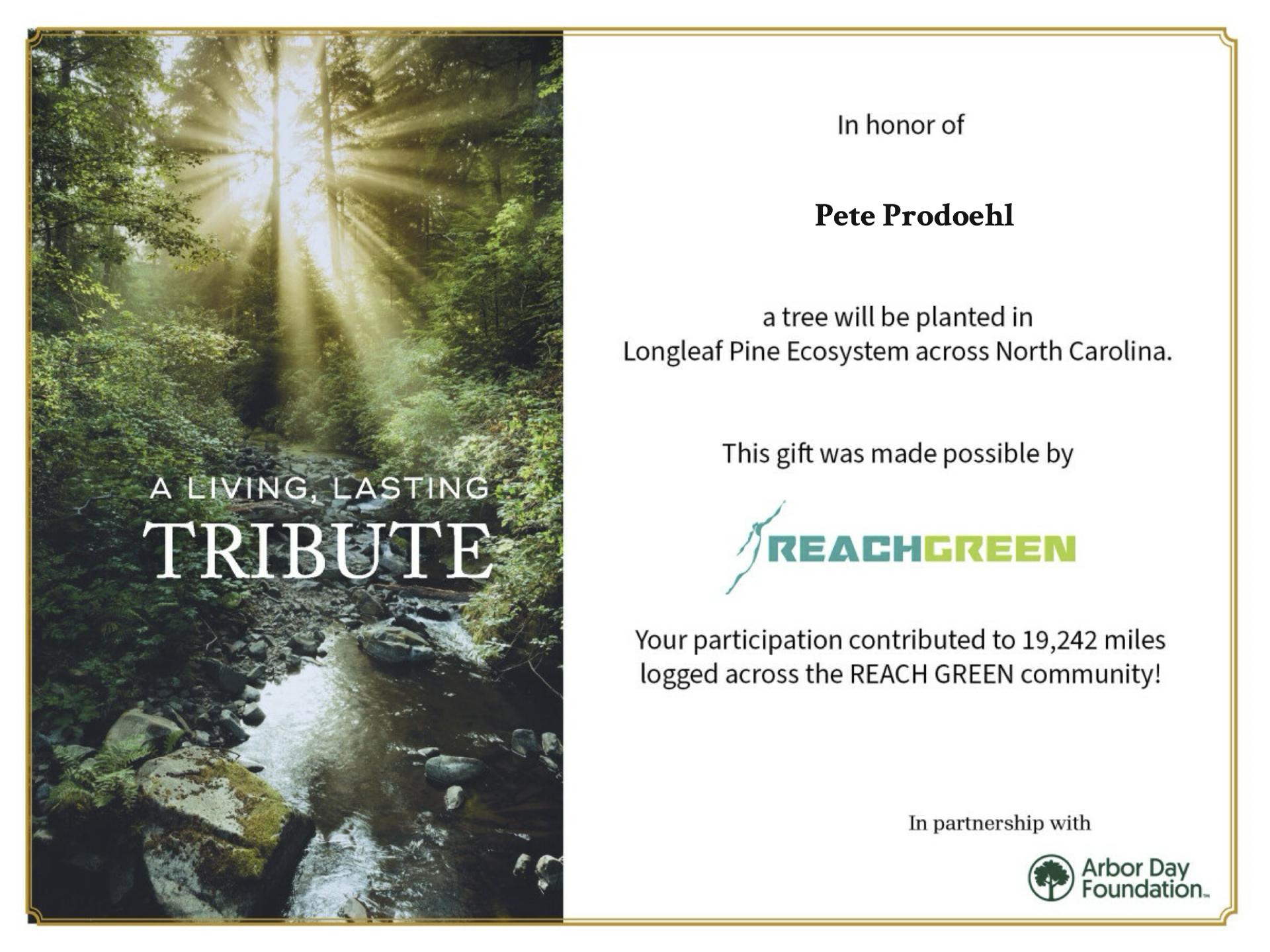
In the end I came in 9th place (out of 226) with 26 hours of riding and 306.536 miles. Not too shabby! Since I was riding to work that also means it was just over 200 miles where I did not drive a car to and from work, so there’s a double-win there since I burned less gasoline and created less carbon emission from the car.