I’ve had a few people ask how I create the maps showing where I’ve been recently, so here’s a quick tutorial on the process.
I’ve got Google Latitude installed on my phone, and it runs constantly tracking my location, and the data is saved to Google’s servers. (Note: If you’re paranoid about being tracked, you can stop reading now.)

Every now and then I log into www.google.com/latitude using my desktop browser, click on ‘View location History’ to get a map of my travels, and then choose the date and a time frame.

I’ll often do the last 30 days (which is the maximum) but for this map I did just two days to show all the traveling I did over a weekend. (Minneapolis and back!)
Once you’ve got the date and time frame set, you’ll see your map. Just resize it, position it, and do a screen capture, and you’re all set!
Wikipedia has a good write-up about Google Latitude.
Update: It seems Latitude will be shut down on August 9th, 2013. Sorry, kids! I’ll be investigating other ways of doing this.




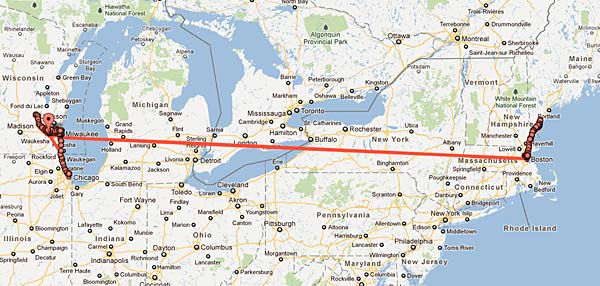

 I first heard of
I first heard of 

