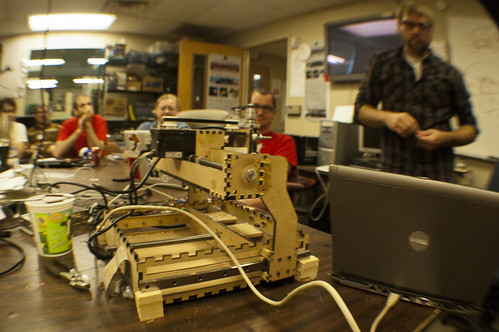I’ve been watching Star Trek Voyager on Netflix, and I’m only into season 3, but I can tell you now, that if I were an officer on that ship, I’d have a few ideas of my own. Respect to Janeway, Chakotay and the rest, but seriously, enough of getting your asses kicked, it’s time to fight back!
I’ve seen the crew solve some tough problems, they’re smart people. Engineering is good, but the ship needs an R&D department. Too often the ship falls under attack and systems go offline. Redundancy people! Backups for the backups. Especially weapons! I mean, I don’t know what a photon torpedo is exactly, but you shouldn’t run out of them. Find a way to create new, and more powerful weapons. Think outside the Starfleet box here. Mount a series of laser strobes on the hull of the ship to confuse attackers. Heck, even space harpoons are a crazy idea that just might work.
All shuttle craft should be converted to fighter craft. When Voyager launches a shuttle, that thing should be ready to blow up the damn Death Star. Firepower talks! Fry some Kazon ass. Also, start building space mines, remote controlled explosive devices, etc. OK, I know Starfleet is all “peaceful explorer” but Voyager has a lot of enemies out in the Delta Quadrant, and being able to defend themselves would come in handy. If anyone ever questions their kindness, they could do some community service or something.
All crew should be trained in the martial arts. Kung Fu or something. Tuvok was a teacher at the Vulcan Institute of Defensive Arts. Every crew member should be able to kick someone’s ass in hand-to-hand combat, and even disable an alien with a weapon. No more damn Holodeck programs about playing pool, they should run some sort of Fight Club Holodeck program to toughen themselves up. All they have to do is kick one alien species ass, and all the other aliens will respect them.
Work on improving the efficiency of all of the ships systems. Replicators could use some improvement, as could the transporter systems, communications, etc. I feel like playing the clarinet is a bit silly when you could find a way to increase scanner range by 10% with a bit of old fashioned brainstorming.
All crew member should be cross-trained in multiple disciplines. They do a little of this, but there should be more. It’s great that Kes assists the Emergency Medical Hologram, but she’ll be dead in 7 years, so I hope they’re training someone else as well. Tom Paris is good at flying the ship, but he needs to be training others to do that as well. Just a bit of mentoring here and there.
Don’t get me wrong, I really like the show (despite it being in 4:3) and I’m only trying to help.
Starfleet, if you’d like to hire me as a consultant, let me know!