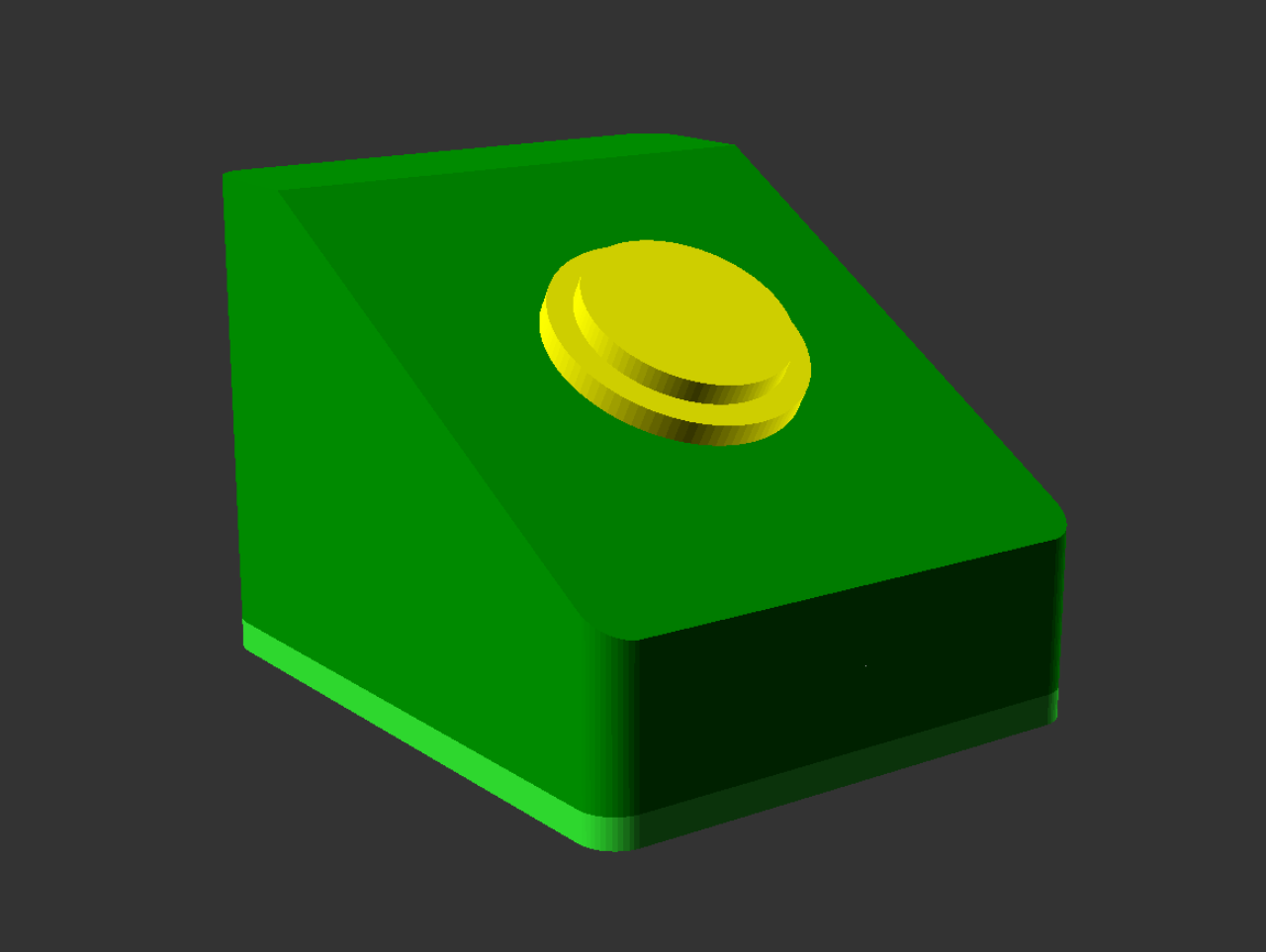After I posted about my Fan Shelf Brackets I shared it on Facebook, and got the following comment from a friend:
I’ve done that with blocks of wood. I’m not sure the 3D printer adds any value over that.
I didn’t try to add value by using my method (3D printing) over another method (cutting blocks of wood) but I wanted to explain my approach, so I did. you can read my response below:
Great comment! So here’s the deal… Sometimes printing is easier for these things, at least for me. I would need blocks of wood, and I would also need to cut the wood. Now, those things should not be too difficult, but they can be. I have a miter saw in the garage, and to use it I need to open the garage door and move my car back partway into the alley, then use the saw, then move my car back. The miter saw is okay for cutting small pieces of wood, but I don’t always feel comfortable doing that. (I don’t have a real table saw, so that’s not an option for me.)
Once I make the needed cuts I probably have to glue and clamp things, or nail/screw them together. Again, not a huge pain, but it is work. Also, I do need to have wood on hand. (Who am I kidding, I always have scrap around!)
With the printed version, I printed a small test part quickly to see if it would fit, then I printed the larger versions overnight, confident they would fit right based on my test. Since the groove is 6mm wide I would either need to cut a groove that width or stack multiple cuts/pieces and glue them together to get what I needed.
There’s always multiple ways to do things, and honestly, with two 3D printers on hand and plenty of filament, this was the easiest way for me to make this thing.
I’ve been 3D printing things for over a decade now. Have I printed things that might seem silly to print? Sure, and I’m one of those people who mostly does practical printing, not fun decorative things. I once print a shim because it was the easiest way for me to get exactly what I needed. As long as I have a 3D printer I am going to use it for all sorts of things that other people might not. If you’ve got metalworking or woodworking tools and raw materials and feel comfortable and skilled working with those, you might choose to do so. For me personally, modeling and printing a thing makes good sense, and luckily, I still enjoy it.
Note: I think it’s important to pull conversations like this out of the walled garden that is Facebook, so I may do this more often if valuable insight (!?!) warrants it.