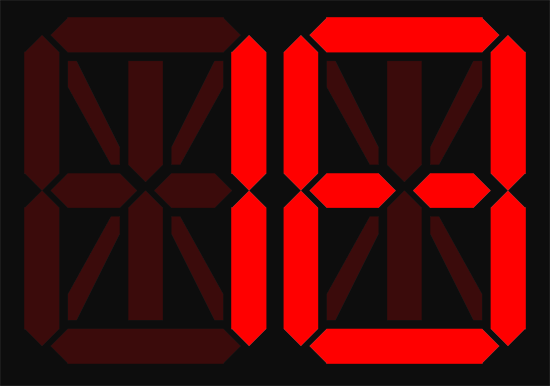Our latest experiment in recycling HDPE into sheets uses material that one of the guys in the shop got from Craigslist. It’s a giant bag of shredded HDPE scrap. It’s all white, and very clean. I think it was used for archery targets or something.

Here’s a photo of one of the bags with a one gallon jug on top of it. (We’ve got three of these bags!)

I thought this would be the perfect material, and it is good, but it takes a while to melt down. With jugs I could cut them up into small flat pieces and fill the baking pan, but with the shreds it’s mostly a matter of trying to stuff as much as I could into the pan, then heating it until it melted flat, and then adding more. It’s not a fast process.

Despite the time involved, the results were good. I may have rushed things a bit, as the, plastic did not seem completely pliable when I put it on the board (aka “The Press”) but I decided to go for it anyway.
The results were ok, but it’s definitely not as smooth (or shiny) on the surface as the last attempt. Getting it the right plasticity is important in this process.

The size of this (oval shaped) piece is about 8″ x 7.5″, which should yield a square sheet of 6.5″ x 6.5″. I’ll probably go back to using the larger square glass pan next time instead of the loaf pan.