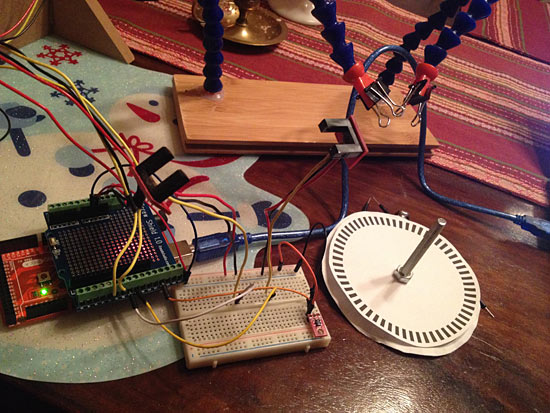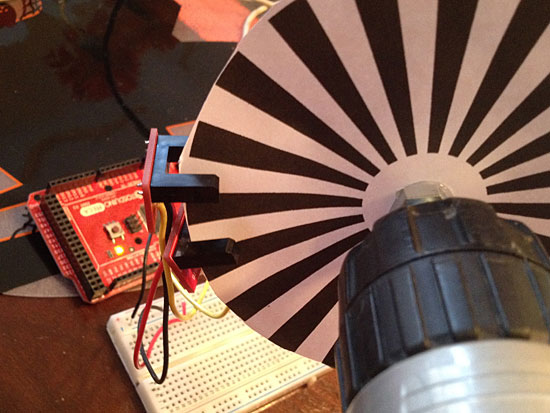Teensy is teensy
For the past few years I’ve been building devices that can emulate computer keyboards. Typically I’ve used the Teensy microcontrollers for this along with the Arduino IDE and the Teensyduino add-on. The things you can do with a Teensy to emulate a keyboard are very impressive! Basically, it’s the best way I know of to create your own custom USB keyboard.

Size matters – A-Star with Arduino Micro and Leonardo
When the Arduino Leonardo was introduced, one of the features I was interested in was the ability to emulate a USB keyboard. I never actually got a Leonardo to test this with, mainly because the form factor was too large for my projects. Sometimes shield compatibility is good, sometimes the smallest board wins.

Size matters!
I recently got a Pololu A-Star 32U4 Micro, which is a tiny (and cheap, under $13USD) board very similar to a Leonardo, once again using the Atmel ATmega32U4.
There may be a little bit of work involved in getting the A-Star up and running. There are drivers needed if using Windows, and (supposedly) a little more work to get things going with Linux. I had no issues with Mac OS X, but I’m pretty familiar with add-ons for the Arduino IDE due to using Teensyduino. You can also just pretend this is an Arduino Leonardo and that seems to work fine.
(I also can’t tell if the Pololu A-Star 32U4 Micro is open source hardware. They do have a bunch of files available, but I did not see an explicit “Open Hardware” note anywhere. It’s worth mentioning that the Teensy is not open source hardware. If that’s not a big deal to you, then it’s not a big deal to you. The official Arduino hardware is of course, open source.)
I’ll probably keep experimenting with the Pololu A-Star as a keyboard emulator for simple things, and stick with the Teensy for more complex things. I’ve also heard that the Teensy 2.0 will disappear in the future, which isn’t a huge deal, as the Teensy 3.1 is a big improvement over it, but the 3.1 does cost a bit more than the 2.0, so that’s one factor to consider when evaluating which board to use.
Have fun building your own keyboard!
Update #1: I’ve been talking to Pololu and they suggested the A-Star may actually be able to use the Teensyduino Keyboard libraries. I’m awaiting more info on this, as it would be an exciting development.
Update #2: It looks like the Teensyduino Keyboard libraries cannot be installed onto the A-Star, which is good to know. But don’t worry, I’ll be using the A-Star for some future projects anyway. ;)